Cleanlab Expert Answers
Expert Answers let non-technical SMEs or AI reviewers publish responses that the AI will reuse verbatim for specific questions. Serving these authoritative answers to the same and similar prompts patches high-sensitivity failures caused by missing knowledge, poor context, or hallucinated responses. For a broader overview and real-world examples, see Expert Answers: The Easiest Way to Improve Your AI Agent.
Within the Expert Answers section of the Cleanlab Web App or directly from failure cases in Logs. Every intervention’s impact is automatically tracked, helping you measure improvements to your AI application’s safety and reliability.
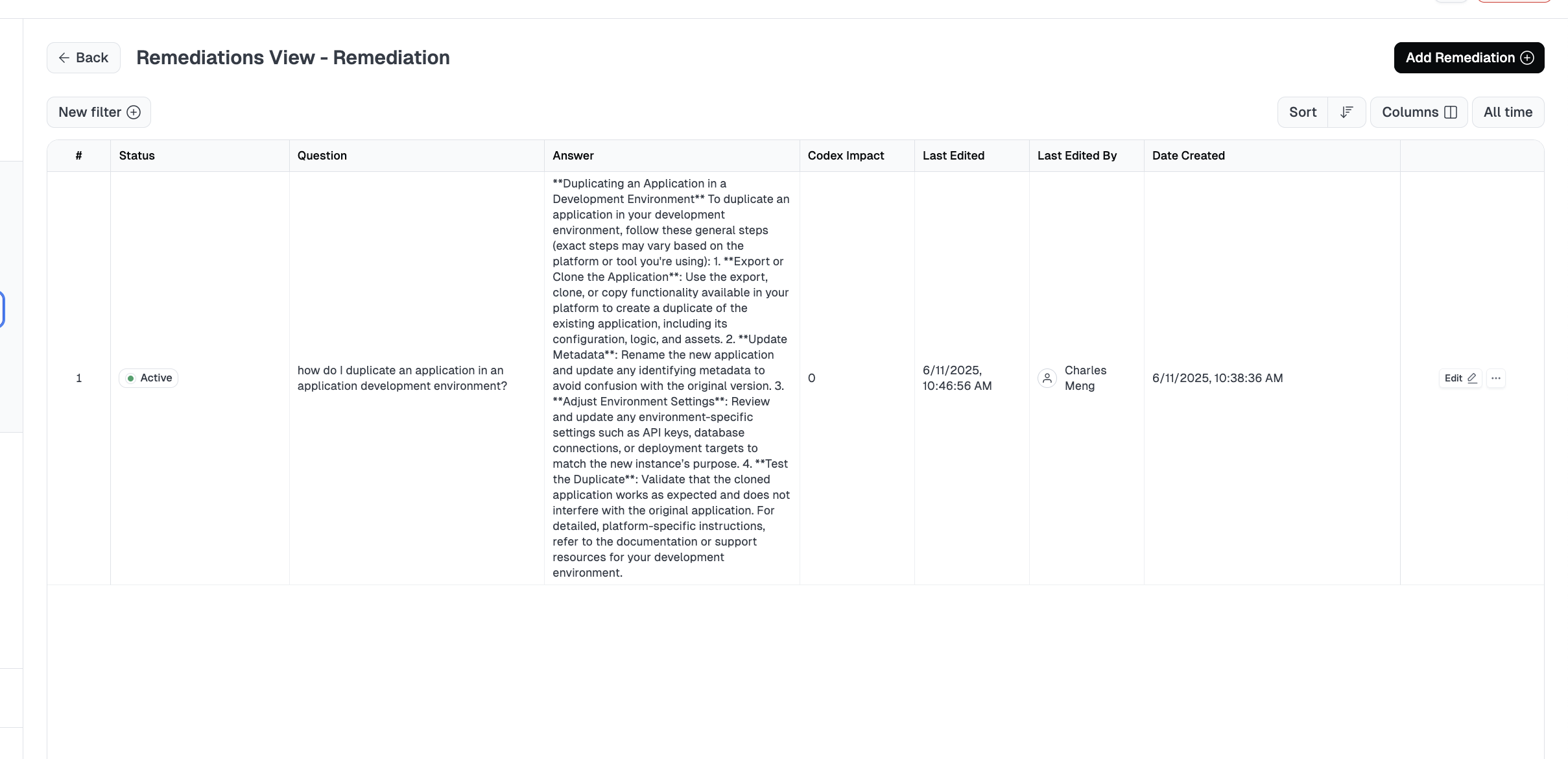
Creating and Managing Expert Answers
There are two ways to create Expert Answers:
Quick Expert Answers from Logs
When reviewing the Logs view, you can create Expert Answers directly from unaddressed failure cases:
- Click “Create Expert Answer” on any unaddressed log entry
- View the full context and metadata of the original failure while creating the Expert Answer
- Once created, your Expert Answer will automatically protect against similar failures
- Cleanlab intelligently matches your Expert Answer to relevant future queries and responses
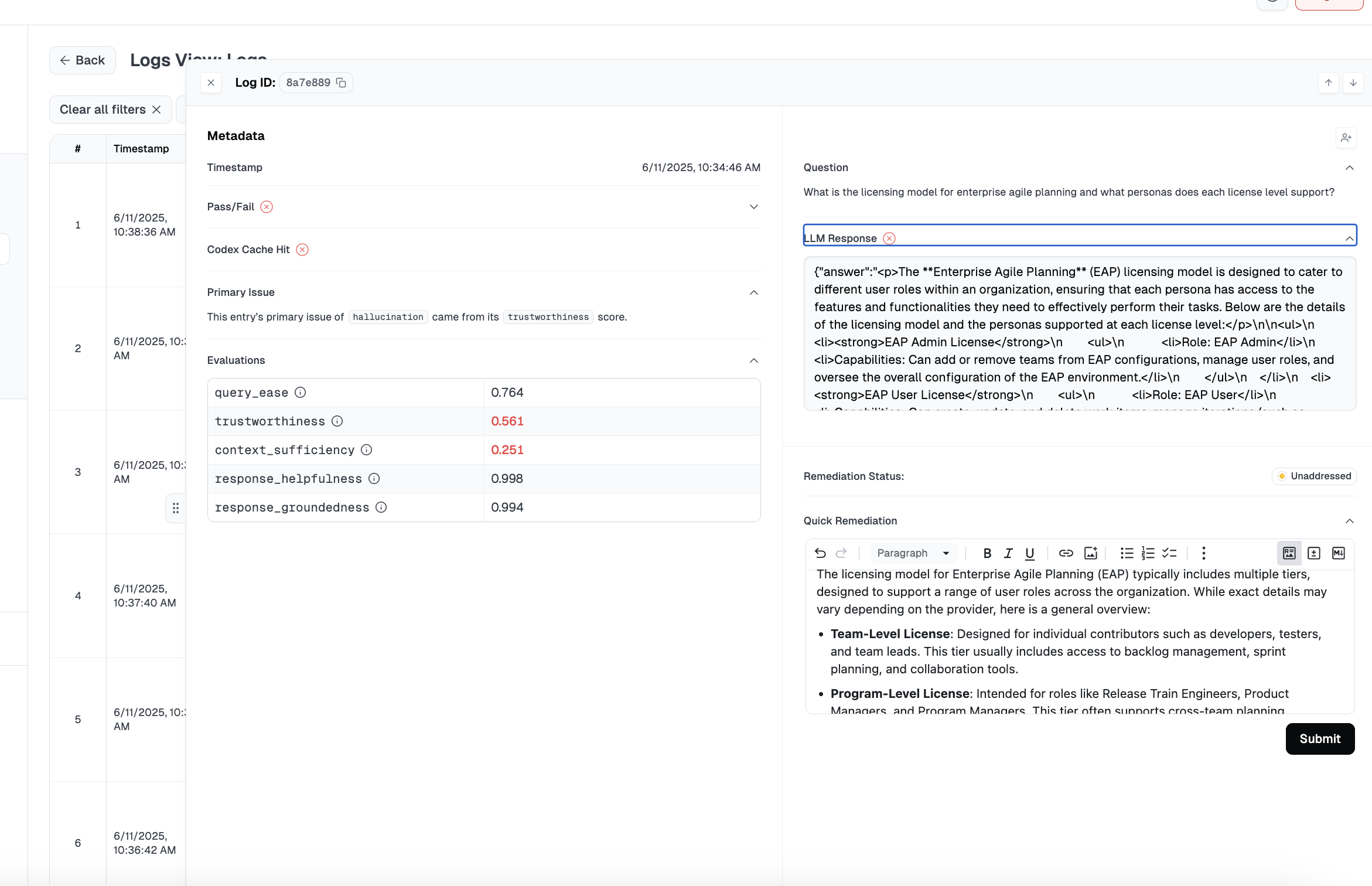
Standard Expert Answer Management
From the Expert Answers interface, you can:
- Create new Expert Answers (starts in Draft status)
- Activate Expert Answers to start protecting against failures
- Pause Expert Answers to temporarily disable them
- Edit or delete Expert Answers (only if they haven’t been used to prevent failures)
- View all Active, Paused, and Draft Expert Answers in one place
- See which types of queries and responses your Expert Answer will automatically protect
What information is tracked?
As you work with Expert Answers, Cleanlab maintains detailed records to help you monitor and improve your AI application’s safety:
1. Expert Answer Metadata
Each Expert Answer entry includes key information about its content and status:
- Status (Active, Paused, or Draft)
- Active: Currently protecting against failures
- Paused: Temporarily disabled but retains history
- Draft: In progress, not yet protecting
- Question being addressed
- Expert-provided answer
- Date created
- Date last edited
- Last edited by
2. Impact Metrics
Cleanlab automatically tracks the effectiveness and reach of each Expert Answer:
- Prevention Metrics:
- Number of times this Expert Answer prevented failures (highest usage)
- Which past failure cases are now covered (broadest coverage)
- Real-time updates as new cases are protected
- Coverage Analysis:
- Which past failures would have been prevented
- Similar failure patterns identified
- Automatic matching to relevant cases
3. Attribution System
Cleanlab provides unprecedented visibility into how each Expert Answer improves your AI application:
- Direct Impact Tracking:
- Detailed logs of every prevention event where the Expert Answer was triggered
- Historical Coverage:
- Links to all past failure logs this Expert Answer now protects against
Important Notes
- Only one Active Expert Answer and one Draft Expert Answer are allowed per identical query
- Paused Expert Answers retain their historical impact data but won’t be used for new queries
- Each log can only be “covered” by one Active Expert Answer or one Draft Expert Answer
- All impact metrics update in real-time as new logs are created
The Expert Answers interface provides clear attribution for SME work, helping teams understand and measure the direct improvement to their AI application’s safety and reliability.