Integrate Cleanlab with AWS Bedrock Knowledge Bases
This notebook demonstrates how to integrate Cleanlab with a RAG application built using AWS Bedrock Knowledge Bases and the Converse API. With minimal changes to your existing AWS code, you can detect and remediate incorrect/bad responses from your RAG app.
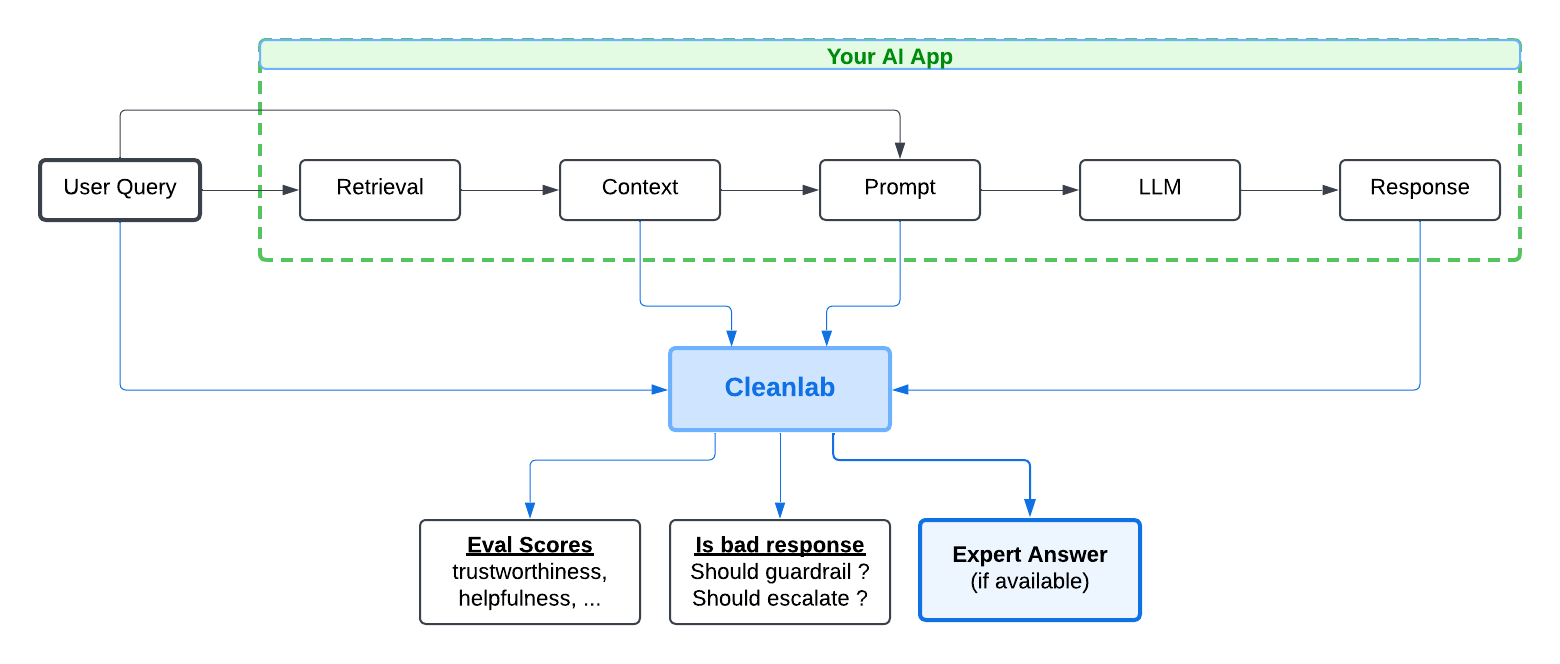
Setup
This tutorial requires a TLM API key. Get one here. Then let’s install necessary packages:
%pip install cleanlab_codex
%pip install boto3 # we used package-version 1.36.0
import os
os.environ["CLEANLAB_TLM_API_KEY"] = "<API key>" # Get your free API key from: https://tlm.cleanlab.ai/
Example RAG App: Customer Service for a New Product
Consider a customer support use-case, where the RAG application is built on a Knowledge Base with product pages such as the following:
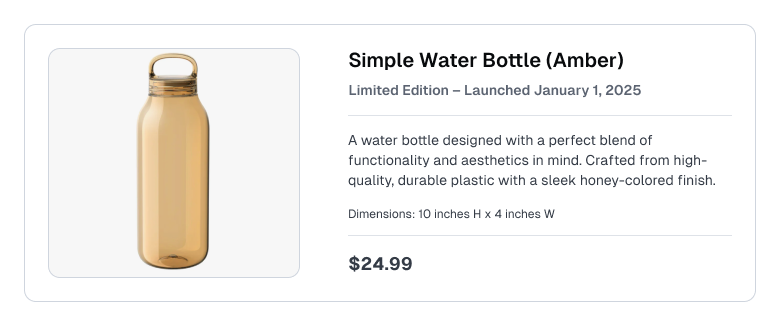
RAG with AWS Knowledge Bases
Let’s set up our RAG application! To keep this example simple, the Knowledge Base contains only a single document containing the describtion of the product listed above.
Optional: Helper functions for AWS Knowledge Bases
import os
import boto3
from botocore.client import Config
os.environ['AWS_ACCESS_KEY_ID']= "<YOUR_AWS_ACCESS_KEY_ID>" # Your permament access key (not session access key)
os.environ['AWS_SECRET_ACCESS_KEY']='<YOUR_AWS_SECRET_ACCESS_KEY>' # Your permament secret access key (not session secret access key)
os.environ["MFA_DEVICE_ARN"] = "<YOUR_MFA_DEVICE_ARN>" # If your organization requires MFA, find this in AWS Console undeer: settings -> security credentials -> your mfa device
os.environ["AWS_REGION"] = "us-east-1" # Specify your AWS region
# Load environment variables
aws_access_key_id = os.getenv("AWS_ACCESS_KEY_ID")
aws_secret_access_key = os.getenv("AWS_SECRET_ACCESS_KEY")
region_name = os.getenv("AWS_REGION", "us-east-1") # Default to 'us-east-1' if not set
mfa_serial_number = os.getenv("MFA_DEVICE_ARN")
# Ensure required environment variables are set
if not all([aws_access_key_id, aws_secret_access_key, mfa_serial_number]):
raise EnvironmentError(
"Missing required environment variables. Ensure AWS_ACCESS_KEY_ID, "
"AWS_SECRET_ACCESS_KEY, and MFA_DEVICE_ARN are set."
)
# Prompt user for MFA code
mfa_token_code = input("Enter your MFA code: ")
# Create an STS client
sts_client = boto3.client(
"sts",
aws_access_key_id=aws_access_key_id,
aws_secret_access_key=aws_secret_access_key,
region_name=region_name,
)
try:
# Request temporary credentials
response = sts_client.get_session_token(
DurationSeconds=3600 * 24, # Valid for 24 hours
SerialNumber=mfa_serial_number,
TokenCode=mfa_token_code,
)
# Extract temporary credentials
temp_credentials = response["Credentials"]
temp_access_key = temp_credentials["AccessKeyId"]
temp_secret_key = temp_credentials["SecretAccessKey"]
temp_session_token = temp_credentials["SessionToken"]
# Create the Bedrock Agent Runtime client
client = boto3.client(
"bedrock-agent-runtime",
aws_access_key_id=temp_access_key,
aws_secret_access_key=temp_secret_key,
aws_session_token=temp_session_token,
region_name=region_name,
)
print("Bedrock client successfully created.")
except Exception as e:
print(f"Error creating Bedrock client: {e}")
Optional: Define helper methods for RAG Retrieval and generation and client creation(following AWS Knowledge Base format)
SCORE_THRESHOLD = (
0.3 # Similarity score threshold for retrieving context to use in our RAG app
)
def retrieve(query, knowledgebase_id, numberOfResults=3):
return BEDROCK_RETRIEVE_CLIENT.retrieve(
retrievalQuery={"text": query},
knowledgeBaseId=knowledgebase_id,
retrievalConfiguration={
"vectorSearchConfiguration": {
"numberOfResults": numberOfResults,
"overrideSearchType": "HYBRID",
}
},
)
def form_prompt(query, context):
return f"{context}\n\nQUESTION:\n{query}"
def retrieve_and_get_contexts(query, kbId, numberOfResults=3, threshold=0.0):
retrieval_results = retrieve(query, kbId, numberOfResults)
contexts = []
for retrievedResult in retrieval_results["retrievalResults"]:
if retrievedResult["score"] >= threshold:
text = retrievedResult["content"]["text"]
if text.startswith("Document 1: "):
text = text[len("Document 1: ") :] # Remove prefix if present
contexts.append(text)
return contexts
def generate_text(
messages: list[dict],
model_id: str,
system_messages=[],
bedrock_client=None,
) -> list[dict]:
"""Generates text dynamically handling tool use within Amazon Bedrock.
Params:
messages: List of message history in the desired format.
model_id: Identifier for the Amazon Bedrock model.
tools: List of tools the model can call.
bedrock_client: Client to interact with Bedrock API.
Returns:
messages: Final updated list of messages including tool interactions and responses.
"""
# Make the initial call to the model
response = bedrock_client.converse(
modelId=model_id,
messages=messages,
system=system_messages,
)
output_message = response["output"]["message"]
stop_reason = response["stopReason"]
messages.append(output_message)
return messages
bedrock_config = Config(
connect_timeout=120, read_timeout=120, retries={"max_attempts": 0}
)
BEDROCK_RETRIEVE_CLIENT = boto3.client(
"bedrock-agent-runtime",
config=bedrock_config,
aws_access_key_id=temp_access_key,
aws_secret_access_key=temp_secret_key,
aws_session_token=temp_session_token,
region_name=region_name,
)
BEDROCK_GENERATION_CLIENT = boto3.client(
service_name="bedrock-runtime",
aws_access_key_id=temp_access_key,
aws_secret_access_key=temp_secret_key,
aws_session_token=temp_session_token,
region_name=region_name,
)
Once we have defined the basic functionality to set up our RAG components, let’s implement a standard RAG app using the AWS Knowledge Bases retrieve and Converse API.
Our application will be conversational, supporting multi-turn dialogues. A new dialogue is instantiated as a RAGChat object defined below.
To generate a response to each user message in the dialogue, simply call this object’s chat() method. The RAGChat class properly manages conversation history, retrieval, and LLM response generation via the AWS Converse API.
Optional: Defining the RAG application, RAGChat
class RAGChat:
def __init__(self, model: str, kbId: str, client, system_message: str):
self.model = model
self.kbId = kbId
self.client = client
self.system_messages = [{"text": system_message}] # Store the system message
self.messages = [] # Initialize messages as an empty list
def chat(self, user_query: str) -> str:
"""Performs RAG (Retrieval-Augmented Generation) using the provided model and tools.
Params:
user_query: The user's question or query.
Returns:
Final response text generated by the model.
"""
# Retrieve contexts based on the user query and knowledge base ID
contexts = retrieve_and_get_contexts(
user_query, self.kbId, threshold=SCORE_THRESHOLD
)
context_strings = "\n\n".join(
[f"Context {i + 1}: {context}" for i, context in enumerate(contexts)]
)
# Construct the user message with the retrieved contexts
user_message = {
"role": "user",
"content": [{"text": form_prompt(user_query, context_strings)}],
}
self.messages.append(user_message)
# Call generate_text with the updated messages
final_messages = generate_text(
messages=self.messages,
model_id=self.model,
system_messages=self.system_messages,
bedrock_client=self.client,
)
# Extract and return the final response text
return final_messages[-1]["content"][0]["text"]
Creating a Knowledge Base
To keep our example simple, we upload the product description to AWS S3 as a single file: simple_water_bottle.txt. This is the sole file our Knowledge Base will contain, but you can populate your actual Knowledge Base with many heterogeneous documents.
To create a Knowledge Base using Amazon Bedrock, refer to the official documentation.
After you’ve created it, add your KNOWLEDGE_BASE_ID below.
KNOWLEDGE_BASE_ID = "<YOUR-KNOWLEDGE_BASE_ID-HERE>" # replace with your own Knowledge Base
Setting up the application goes as follows:
# Model ARN for aws
model_id = "arn:aws:bedrock:us-east-1::foundation-model/anthropic.claude-3-5-sonnet-20240620-v1:0"
# Define instructions for AI system
fallback_answer = "Based on the available information, I cannot provide a complete answer to this question."
system_message = f"""Do not make up answers to questions if you cannot find the necessary information.
If you remain unsure how to accurately respond to the user after considering the available information and tools, then only respond with: "{fallback_answer}".
"""
# Create RAG application
rag = RAGChat(
model=model_id,
kbId=KNOWLEDGE_BASE_ID,
client=BEDROCK_GENERATION_CLIENT,
system_message=system_message,
)
At this point, you can chat with your RAG application via: rag.chat(your_query) as shown below. Before we demonstrate that, let’s first see how easy it is to integrate Codex.
Create Cleanlab Project
To use the Cleanlab AI Platform, first create a Project. Here we assume some common (question, answer) pairs about the Simple Water Bottle have already been added to a Codex Project.
Our existing Cleanlab Project contains the following entries:
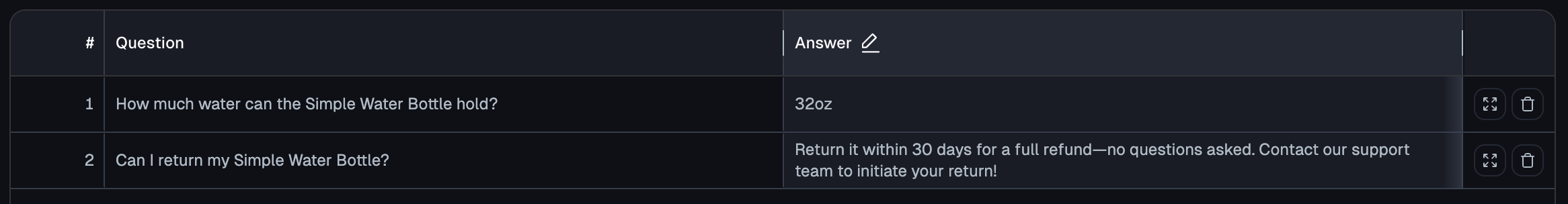
Integrate Cleanlab
RAG apps unfortunately sometimes produce bad/unhelpful responses. Instead of providing these to your users, Cleanlab can automatically detect these cases and provide better answers.
Integrating Cleanlab just requires two steps:
- Configure the Cleanlab system with your Codex Project credentials and settings that control what sort of responses are detected to be bad.
- Enhance your RAG app to:
- Use Cleanlab to monitor whether each RAG response is bad.
- Query Cleanlab for a better answer when the RAG responses is detected to be bad.
- Update the conversation with Cleanlab’s answer when it is available.
After that, call your enhanced RAG app just like the original app - Cleanlab works automatically in the background. Below is all the code needed to integrate Cleanlab.
Optional: Define the RAG application with Cleanlab, RAGChatWithCodexBackup
from cleanlab_codex import Project
from typing import Any, Optional
from cleanlab_codex import Validator
class RAGChatWithCodexBackup(RAGChat):
def __init__(
self,
model: str,
kbId: str,
client,
system_message: str,
codex_access_key: str,
trustworthy_rag_config: Optional[dict[str, Any]] = None,
bad_response_thresholds: Optional[dict[str, float]] = None,
):
self.model = model
self.kbId = kbId
self.client = client
self.system_messages = [{"text": system_message}] # Store the system message
self.messages = [] # Initialize messages as an empty list
self._validator = Validator( # Codex class for validating whether RAG responses are bad
codex_access_key=codex_access_key,
trustworthy_rag_config=trustworthy_rag_config,
bad_response_thresholds=bad_response_thresholds,
)
self._codex_project = Project.from_access_key(codex_access_key)
def _replace_latest_message(self, new_message: str) -> None:
"""
Replaces the latest assistant message in the messages list with the provided content.
It is assumed that the latest assistant message is the last one with role 'assistant'.
"""
latest_message = self.messages[-1]
latest_message["content"] = [{"text": new_message}]
def chat(self, user_message: str) -> str:
# Retrieve contexts based on the user query and knowledge base ID
contexts = retrieve_and_get_contexts(
user_message, self.kbId, threshold=SCORE_THRESHOLD
)
context_strings = "\n\n".join(
[f"Context {i + 1}: {context}" for i, context in enumerate(contexts)]
)
# Construct the user message with the retrieved contexts
user_message = {
"role": "user",
"content": [{"text": form_prompt(user_message, context_strings)}],
}
self.messages.append(user_message)
# Call generate_text with the updated messages
final_messages = generate_text(
messages=self.messages,
model_id=self.model,
system_messages=self.system_messages,
bedrock_client=self.client,
)
# Extract and return the final response text
response = final_messages[-1]["content"][0]["text"]
results = self._validator.validate(query=user_message["content"][0]["text"], context=context_strings, response=response, form_prompt=form_prompt)
if results["is_bad_response"] and results["expert_answer"]:
self._replace_latest_message(results["expert_answer"])
response = results["expert_answer"]
return response
Cleanlab will be consulted whenever the response from your RAG app is automatically determined to be untrustworthy or unhelpful.
You can optionally configure Cleanlab detection for better latency/accuracy (via trustworthy_rag_config) and adjust the score thresholds for flagging bad responses (via bad_response_thresholds). Refer to the Advanced section of our Validator API tutorial.
os.environ["CODEX_ACCESS_KEY"] = "<YOUR_PROJECT_ACCESS_KEY>" # Available from your Project's settings page at: https://codex.cleanlab.ai/
# Instantiate RAG app enhanced with Cleanlab
rag_with_codex = RAGChatWithCodexBackup(
model=model_id,
kbId=KNOWLEDGE_BASE_ID,
client=BEDROCK_GENERATION_CLIENT,
system_message=system_message,
codex_access_key=os.environ["CODEX_ACCESS_KEY"],
# Optional: Using standard default configurations
# trustworthy_rag_config=None, # Default TrustworthyRAG settings
# bad_response_thresholds=None, # Default detection thresholds
)
RAG with Cleanlab in action
We can now ask user queries to our original RAG app (rag), as well as another version of this RAG app enhanced with Codex (rag_with_codex).
Example 1
Let’s ask a question to our original RAG app (before Cleanlab was integrated).
user_question = "Can I return my simple water bottle?"
rag.chat(user_question)
The original RAG app is unable to answer, in this case because the required information is not in its Knowledge Base.
Let’s ask the same question to the RAG app enhanced with Cleanlab.
rag_with_codex.chat(user_question)
As you see, integrating Cleanlab enables your RAG app to answer questions it originally strugged with, as long as a similar question was already answered in the corresponding Cleanlab Project.
Example 2
Let’s ask another question to our RAG app with Cleanlab integrated.
user_question = "How can I order the Simple Water Bottle in bulk?"
rag.chat(user_question)
rag_with_codex.chat(user_question)
Our RAG app is unable to answer this question because there is no relevant information in its Knowledge Base, nor has a similar question been answered in the Cleanlab Project (see the contents of the Codex Project above).
Cleanlab automatically detects that this question could not be properly answered and logs it into the Project where it awaits an answer from a SME. Navigate to your Cleanlab Project in the Web App where you (or a SME at your company) can enter the desired answer for this query.
As soon as an answer is provided in Cleanlab, our RAG app will be able to answer all similar questions going forward (as seen for the previous query).
Example 3
Let’s ask another query to our two RAG apps.
user_question = "How big is the water bottle?"
rag.chat(user_question)
The original RAG app was able to correctly answer without Codex (since the relevant information exists in the Knowledge Base).
rag_with_codex.chat(user_question)
We see that the RAG app with Cleanlab integrated is still able to correctly answer this query. Integrating Cleanlab has no negative effect on questions your original RAG app could properly answer.
Next Steps
Now that Cleanlab is integrated with your RAG app, you and SMEs can open the Cleanlab Project and answer questions logged there to continuously improve your AI.
This tutorial demonstrated how to easily integrate Cleanlab into any AWS Knowledge Bases application. Unlike tool calls which are harder to control, you can choose when to call Cleanlab. For instance, you can use Cleanlab to automatically detect whenever the RAG system produces hallucinations or unhelpful responses such as “I don’t know”.
Adding Cleanlab only improves your RAG app. Once integrated, Cleanlab automatically logs all user queries that your original RAG app handles poorly. Using a simple web interface, SMEs at your company can answer the highest priority questions in the Cleanlab Project. As soon as an answer is entered in Cleanlab, your RAG app will be able to properly handle all similar questions encountered in the future.
The Cleanlab AI Platform is the fastest way for nontechnical SMEs to directly improve your AI Application. As the Developer, you simply integrate Cleanlab once, and from then on, SMEs can continuously improve how your RAG system handles common user queries without needing your help.
Need help, more capabilities, or other deployment options?
Check the FAQ or email us at: support@cleanlab.ai