Projects
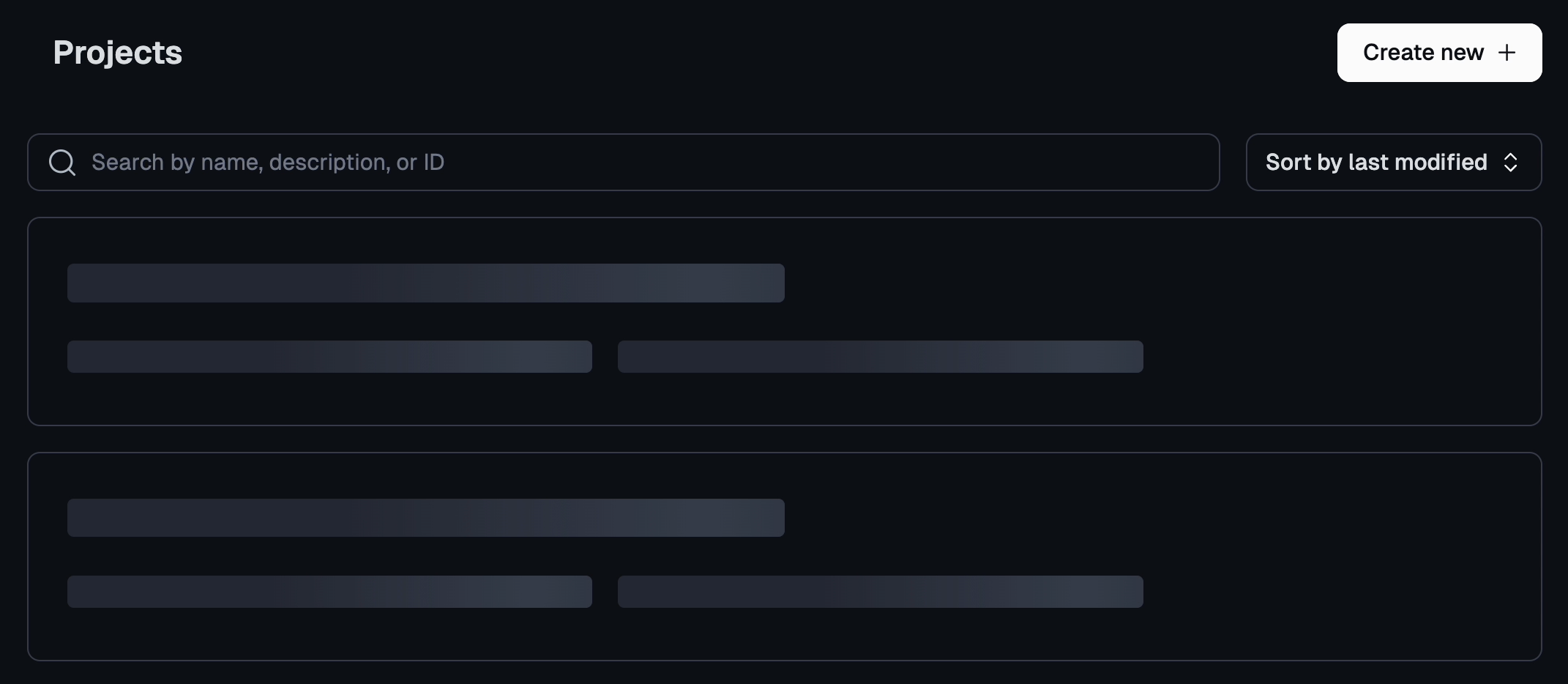
Each Cleanlab Project serves as your control center for managing the safety and reliability of a deployed AI application through the Cleanlab AI Platform. Projects integrate real-time failure detection (Logs) with expert-driven fixes (Expert Answers) to create a complete AI safety management platform.
View your Projects in the Web App. Create a new Project via our Create/Configure a Project tutorial.
Use separate Cleanlab Projects for different AI applications. Each Project maintains its own isolated safety system, allowing you to manage multiple applications independently while leveraging shared expertise across your organization.
What’s managed in each Project?
Each Cleanlab Project contains key components for enforcing the safety of your AI application:
Logs: Real-time detection and logging of potential AI failures.
Learn more: Cleanlab Logs
Expert Answers: Expert-curated fixes and answers that automatically protect against failures.
Learn more: Cleanlab Expert Answers
Analytics: Complete audit trail of your AI application’s safety improvements over time.
Learn more: Cleanlab Analytics
How it works
When a Cleanlab Project is integrated with your AI application, it provides continuous safety monitoring and automatic protection through three key mechanisms:
- Real-time Safety Monitoring: Automatic detection and logging of potential failures with detailed metadata
- Intelligent Remediation System: SME-created fixes that automatically apply to similar queries and failure patterns
- Semantic Matching and Protection: Expert answers are returned when similar queries are detected
Optional Project configurations (for advanced developers)
access_key: API key used by Developers to integrate this Cleanlab Project with an AI application.
max_threshold_distance: Semantic distance (between 0 and 1, inclusive) between a user query and an Expert Answer within the Project. The query and Expert Answer are considered a match if their semantic distance is lower than this threshold. Decrease this value if you find Cleanlab Expert Answers are being applied to queries where a different response is actually desired. To maximize the benefits of Cleanlab, this threshold should be set to the largest value where you never observe the aforementioned problem. We generally recommend values between 0.1 - 0.2.
Expert Answer Status
Each Project maintains two key status indicators for its safety system:
- Expert Answer Usage: Tracks when expert-provided fixes are actively preventing failures in production
- Addressed Status: Indicates whether each detected failure (log) has been addressed by an existing Expert Answer